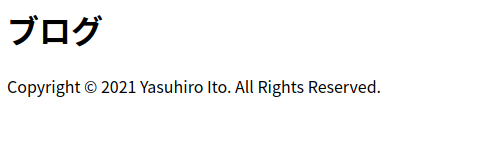February 08, 2021
Gatsby+Typescriptで多言語対応(i18n)
Gatsby+Typescriptで多言語対応(i18n)
Gatsbyでi18n対応する方法を紹介します。
いろいろ調べたのですが、意外とハマったので参考になれば幸いです。
今回の記事では表示を切り替えるところまでです。URL周りはまた別の記事で紹介します。
必要なパッケージをインストールする
まずは必要なパッケージをインストールします。
yarn add i18next i18next-browser-languagedetector i18next-xhr-backend react-i18nexti18next-xhr-backendは必要ないかもしれませんが、一応インストールしておきます。
各言語用のファイルを用意
私のディレクトリ構造は以下です。お使いの環境に合わせていただいてかまいせん。
-- src/
-- components/
-- layout.tsx
-- withTrans.ts
-- i18n/
-- config.ts
-- locales/
-- ja.json
-- en.json
-- pages/
-- index.tsx
-- gatsby-config.js
-- package.jsonja.json
{
"blog": "ブログ"
}en.json
{
"blog": "Blog"
}config.tsの作成
下記はi18nを初期化するコードです。resourcesのところでファイルを指定しています。
先程作成した言語ファイルのパスを指定して下さい。
config.ts
import i18next from 'i18next'
import LanguageDetector from 'i18next-browser-languagedetector'
i18next.use(LanguageDetector).init({
fallbackLng: 'en',
resources: {
ja: {
translations: require('./locales/ja.json'),
},
en: {
translations: require('./locales/en.json'),
},
},
ns: ['translations'],
defaultNS: 'translations',
returnObjects: true,
debug: process.env.NODE_ENV === 'development',
interpolation: {
escapeValue: false, // not needed for react!!
},
react: {
wait: true,
},
})
i18next.languages = ['ja', 'en']
export default i18nextHOCの準備
HOCを準備します。HOCとはなんぞや、というのは知らなくてOKです。なんかWrapper的なの、くらいの認識でかまいません。
withTrans.ts
import React, { Component } from 'react'
import i18next from '../i18n/config'
import { I18nextProvider, withTranslation } from 'react-i18next'
export function withTrans(WrappedComponent) {
WrappedComponent = withTranslation()(WrappedComponent)
return class extends Component {
render() {
return (
<I18nextProvider i18n={i18next}>
<WrappedComponent {...this.props} language={i18next.language} />
</I18nextProvider>
)
}
}
}Layoutへの組み込み
恐らく、Layoutは宣言していると思いますので、LayoutをwithTransでWrapします。Layout使ってないという方は、適当にLayout作ってしまいましょう。
layout.tsx
import React, { ReactNode } from 'react'
import { withTrans } from './withTrans'
interface Props {
children: ReactNode
}
const Layout = ({ children }: Props) => {
return (
<>
<main >{children}</main>
<footer>
Copyright © 2021 Yasuhiro Ito. All Rights Reserved.
</footer>
</>
)
}
export default withTrans(Layout)gatsby-plugin-layoutを使うと便利
gatsby-plugin-layoutはlayoutで勝手にWrapしてくれる便利プラグインですので、ぜひ導入しましょう。
yarn add gatsby-plugin-layoutgatsby-config.js
plugins: [
{
resolve: `gatsby-plugin-layout`,
options: {
component: `${__dirname}/src/components/layout.tsx`,
},
},
],i18nを使って文字を表示してみる
index.tsx
import React from 'react'
import { useTranslation } from 'react-i18next'
const IndexPage = () => {
const [t] = useTranslation()
return <h1 >{t('blog')}</h1>
}
export default IndexPagegatsby developで起動すると、browserの設定が日本語であれば以下のように表示されます。
動作確認
ブラウザの言語を切り替えてそれぞれ実行し、日本語でればブログ、それ以外の言語であればBlogと表示されればOKです。
Written by Yasuhiro Ito
Software engineer